AirPlay for Windows Media Center – Beta 1
Posted: May 23, 2011 Filed under: AirPlay, iOS, Media Center | Tags: AirPlay, Media Center 244 CommentsI’am please to release the first beta of AirPlay For Windows Media Player
Download AirPlay Client for Windows Media Center: http://goo.gl/OEzNm
Or from madeformediacenter.com
You also need Bonjour installed first: http://support.apple.com/kb/DL999
First Review: thedigitallifestyle.com
Also seen on
engadget.com
pocket-lint.com
9to5mac.com
must have .net 3.5 installed
Thanks to Jeff S
I was having this issue too, and I just discovered a workaround.
I’m not sure WHY this is happening, but after the RegisterMCEApp.exe error message comes up, close it & finish the installer, and you’ll find in your install directory (the default is Program Files (x86)\thomaspleasance.com\Airplay WMC Client\) three files, two of which should be DLLs and the other should be a .XML
Next, open up a CMD window (search for the application cmd.exe), go into the C:\Windows\ehome\ directory, and tell the application RegisterMCEApp.exe to run the “Registration.xml” file in Airplay WMC Client’s installation folder. So this command:
RegisterMCEApp.exe “C:\Program Files (x86)\ThomasPleasance.com\Airplay WMC Client\Registration.xml”
It should now show up in Windows Media Center under Settings -> Start Menu and Extras -> Extras Library. Like other people have described, a firewall authorization dialog might pop up behind Windows Media Center the first time you try streaming, but after that IT WORKS!!!!!!!!!!!!!!!!!!!!!
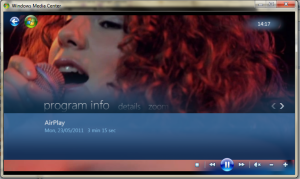

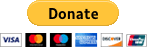
Any chance this might be able to work on Extenders at some point?
I will be looking into this soon.
I am definitely interested in that too — AirPlay on my Xbox 360 would be awesome!
Yes PLEASE support extenders, love watching my MCE via Xbox
So I figured out youtube videos will work on xbox 360 extenders!
Originally I was testing with Picture slideshows and that doesn’t work.
Wow, this looks great! If support comes to extenders down the road I’ll be all over this. Keep up the good work!
If you can get this to work with extenders let me know that will kick apple ipad is cool.
That is amazing… I have an apple TV in my bedroom, but always wanted AirPlay in my living room MCE and this is god send! Keep up the great work.
Awesome! Been looking for someone to bring this out for a while, very convenient!
Keeps on crashing. I there a log to find out if possibly a codec is in the way?
Have you install bonjour ? also when does it crash ? Image/video
I just confirmed that the Bonjour service is running. Unfortunately there is nothing to show but here is what is happening:
1.) I fire up YouTube and choose a video to play.
2.) The Airplay option appears and I choose WMC as a target.
3.) The connection is starting up and it starts to buffer.
4.) The whole WMC application is crashing and need to be restarted.
Hole that helps.
s.
I have the same problem. I can see everything from my camera roll. But when i try for YouTube it crashes my media center. Any infos for That ? Thanks
It could be down to a codec but im not sure i will look into this.
Media center extensibility host has stopped Working. This is the Windows error message when i try to AirPlay from YouTube app. There is another error message in Windows media center. The AirPlayclient program has stopped responding and you Will be returned to Windows media center. Thanks
This is awesome.. so awesome I wrote a review:
http://www.sennir.co.uk/Journal/Airplay_for_Windows_Media_Center
Amazing stuff!!
Could you also integrate the encrypted music features of shairport?
http://shairport4w.sourceforge.net/
More than happy to pay for the final version of this app. Well worth licencing-)
Awesome. Add music streaming, and I’d gladly pay for this.
[…] | ThomasPleasance.com | Email […]
[…] | ThomasPleasance.com | Email […]
[…] | ThomasPleasance.com | Email […]
[…] wie iPhone oder iPad im Haushalt? Dann freut sich jetzt vielleicht der eine oder andere: das Add-in AirPlay for Windows Media Center erlaubt es euch, Bilder und Videos (Musik geht zur Zeit nicht) vom iDevice direkt zum Windows Media […]
[…] | ThomasPleasance.com | Email this | Comments […]
When I install the client. It said
Error 1001.
An exception occurred during the commit phase of the installation. This exception will be ignored and installation will continue. However, the application might not function correctly after installation is complete –>Error registering MCE application –> The system cannot find the file specific
I am using Vista and Bonjour is running
LOL.. I am using Windows Vista Business and I guess it doesn’t include WMC.
Anways, thx for the great work
Sorry this has only been tested/Developed on windows 7
Hi. Sounds great ! do you plan to make a vista MCE version by any chance ?
hi, im on windows 7 ultimate and im getting the same error message during installation.
Because WMC is not installed. aka. removed. Hence the commit error. If this will work for VLC or WMP that would be awesome.
ZOMG I cant wait to try this. I cant even wait to get home I’m remoting into my pc at home now to try it out. Would be in love if it worked with XMBC as well, instead of the current XMBC python script method.
awesome work.
[…] | ThomasPleasance.com | Email this | Comments May 24th, 2011 | Tags: Addin, Airplay, Apple, Beta, […]
It works perfectly. If the ability to rotate the image on screen could be added thatb would be great,and the addition of music compatability would make it even better.
I wonder if it will work with Windows embedded devices, if they ever materialise.
Adding another vote for functionality to use this through the XBOX 360 Media Center Extender. Would be happy to pay for that functionality.
yes, same here.
[…] | ThomasPleasance.com | Email this | Comments Engadget This entry was posted in Technews and […]
[…] | ThomasPleasance.com | Email […]
I don’t seem to be doing the setup right. Anyway you can post a helpful video or step by step assistance for those of us who may be messing up on a simple step? Thanks
Seems like if this works it could really be fun 🙂
I see what I can do
Works great for youtube app and videos app and vimeo in Safari on iPad.
Do app publishers have to enable it? Or is this handled slightly differently? I’d love to get the NASAhd app to stream, apparently it supports Airplay, but it comes up with the following error:
Airplay
Cannot play video on “Windows Media Center – mce-lounge”.
Same error on the TED app.
Keep up the Awesome work!!!
I will look into it but i could be DRM content this is not supported
[…] | ThomasPleasance.com | Email […]
[…] | ThomasPleasance.com | Email this | Comments Source: Engadget Tags: AirPlay, Center, exactly, […]
[…] Read | Permalink | Email this | Comments […]
[…] Εάν ενδιαφέρεστε να το δοκιμάσετε θα πρέπει να έχετε εγκατεστημένο το Bonjour της Apple και έπειτα να κατεβάσετε την εφαρμογή από εδώ. […]
[…] you own a Windows PC, we have some good news: A recently released piece of software (developed by Thomas Pleasance) now allows for a bit of cosy interaction between Microsoft computers and Apple iOS devices. […]
[…] | ThomasPleasance.com | Envoyer cette | […]
[…] | ThomasPleasance.com | Email […]
[…] | ThomasPleasance.com | Envoyer cette | […]
[…] il programma, che potete scaricare da questo link, potrete visualizzare i video e le foto presenti su iPhone direttamente sul vostro PC, […]
[…] lo que quieres es instalarlo, lo tienes haciendo clic en Leer. [Vía The Digital Lifestyle]Leer 0 ComentariosX CompartirEmailDiggFacebookTwitterYahoo BuzzBitácorasMenéamePermalinkClasificado […]
[…] | ThomasPleasance.com | Email this | Comments Read more « The Only Way Is Essex star […]
[…] more. Grab the AirPlay for Windows Media Center add-in (still in beta) at Thomas Pleasance’s personal homepage, it’s a tiny half a megabyte […]
[…] you own a Windows PC, we have some good news: A recently released piece of software (developed by Thomas Pleasance) now allows for a bit of cosy interaction between Microsoft computers and Apple iOS devices. […]
[…] | ThomasPleasance.com | Email this | Comments Posted in ipad news • Tags: Addin, Airplay, […]
[…] Center (aún es un programa en fase beta) y a disfrutar. Podéis descargar ambos paquetes desde aquí. (Web oficial del […]
[…] il programma, che potete scaricare da questo link, potrete visualizzare i video e le foto presenti su iPhone direttamente sul vostro PC, […]
[…] Más información: Thomas Pleasance […]
[…] Más información: Thomas Pleasance […]
[…] new Airplay For Windows Media Player beta release over on the Digital Life Style website.Source : Thomas Pleasancevar […]
[…] media streaming service up and running on your Windows box. With that said, the latest app from Thomas Pleasance jumps to the top of our list as it’s rather bug free despite its beta […]
So from a previous comment I will assume this won’t work with an xbox 360 extender?
Not sure this has not been tested but i can’t see why not
It does work on xbox 360!! Click to send to windows media center on xbox…gives you cannot play video on [one you clicked] ususally your primary windows 7 pc with a (2) behind it…but it will give you pop up on your iOS device, just click ok, then try again and it will play it.
Thank you TOM! Your amazing! ADD MUSIC PLZZZ!
[…] Для того что бы воспользоваться технологией передачи мультимедиа на Windows вам необходимо иметь в запасе Bonjour Apple для Windows и AirPlay для Windows Media Center. Bonjour входит в набор бесплатных программ от Apple для Windows, таких как ITunes, QuickTime, Safari и многие другие. Скачать AirPlay для Windows Media Center можно на сайте разработчика. […]
[…] Más información: Thomas Pleasance […]
[…] | ThomasPleasance.com | Email […]
[…] | ThomasPleasance.com | Email this | Comments Category: […]
[…] Εάν ενδιαφέρεστε να το δοκιμάσετε θα πρέπει να έχετε εγκατεστημένο το Bonjour της Apple και έπειτα να κατεβάσετε την εφαρμογή από εδώ. […]
[…] I'am please to release the first beta of AirPlay For Windows Media Player Video Images Download AirPlay Client for Windows Media Center: http://goo.gl/OEzNm Or from madeformediacenter.com You also need Bonjour installed first: http://support.apple.com/kb/DL999 First Review: thedigitallifestyle.com Also seen on engadget.com pocket-lint.com 9to5mac.com … Read More […]
[…] Source [Thomas Pleasance] […]
[…] | ThomasPleasance.com | Email […]
Does not seem to work at all. Maybe I did not install it properly? Hmm…. No indication for AirPlay. It does not show up on iPhone/iPad…
Is Media Center Open ? And is Bonjour installed ?
Hi Thomas,
Yesterday when I posted this, I could see that there is a new option called AirPlayClient inside Extra Library. But nothing else.
I restarted the computer and when I open Windows Media Center, this time I can actually see iPhone photo folder. I could do import via Wi-Fi, but cannot play slide show.
But there are 2 things that do not work:
1. AirPlay into Apple TV from Windows Media Center.
2. AirPlay from iPhone/iPad into Windows Media Center. I don’t see Windows Media Center as an option.
Thanks.
I checked Program Files, I actually have 2 Bonjour: just Bonjour and Bonjour Print.
Disregard my remark about iPhone folder, apparently it was because my iPhone was plugged into USB port, hence it is showing up on Windows Media Center.
Ok, but I did find out the source of problem: Two Bonjour installed on the system. I uninstalled both of them and reinstalling Bonjour Printer Service.
Now, it is working…! Very cool. It just works~!
Thanks Thomas and others~
I have also had this issue. Using windows 7. I already have the bonjour service. (the link for bonjour takes you to the bonjour printer service). I also downloaded and installed the airplay software but when I try to use it, nothing appears on my iphone. I have media center open the whole time.
Same here. It shoes up under settings > extras in WMC, but not under the extras tab itself. And no Airplay options in Windows 7. Tried this on two computers, with an iPad running iOS 4.3
Same issue, please help!
Reinstalling Bonjour helped!
Tried reinstalling, but still same issue.
Removing and re-installing Bonjour also solved the initial problems I had. Love this app! Thanks Thomas.
Try opening iTunes and let it run in background on PC.
After I uninstalled/reinstalled bonjour it did not work. After a while it just magically started working.
I played around for a while and it worked — for the most part. There were some buffering issues — all expected from a beta release.
Great work.
[…] Erweiterung wird momentan als Beta Version angeboten und kann hier runtergeladen […]
Don’t Work on Windows7 x64
Sure does is was built on windows 7 x64 have you installed bonjourx64?
I can confirm that uninstalling and then re-installing Bonjour fixed it for me (I was having problems on Windows 7 x64).
I installed the program, played a video on my phone and nothing happened. Bonjour has always been running in the background but my phone and computer just sit there with nothing showing on wmc when youtube or a camera roll video is played.
I think your issue and some of others are the same like mine. Basically you need to get the right Bonjour running. I got my Bonjour installed together with QuickTime. And I actually did install Bonjour Printer Service, both running at the same time making this WMC connection failed.
I uninstalled both and reinstall just Bonjour Printer Service. Now everything works fine.
Wait… now my Air Video is not working >,< It's trying to find Bonjour Service and failed. Maybe I do need both service to runs.
I restart Air Video and now it is running ok. Phew, was worried a bit there. So anyhow, you need the right (latest update) of Bonjour service to be running.
coooool, thanks, cant wait for release !
Iphone 4: Images work fine, video from iPod app and Youtube crash. Win 7 x64, can provide dxdiag on demand.
“Media Center Extensibility Host has stopped working”
Problem Details
Description:
Stopped working
Problem signature:
Problem Event Name: CLR20r3
Problem Signature 01: ehexthost.exe
Problem Signature 02: 6.1.7600.16385
Problem Signature 03: 4a5bb6d3
Problem Signature 04: mscorlib
Problem Signature 05: 2.0.0.0
Problem Signature 06: 4a27471d
Problem Signature 07: c45
Problem Signature 08: 3
Problem Signature 09: System.FormatException
OS Version: 6.1.7600.2.0.0.256.1
Locale ID: 1053
Thanks will look into this
Where is this BonjourX64? Apple has no other links and doesn’t tell if x64 is a separate download.
[…] | ThomasPleasance.com | Email […]
Quick FAQ guys:
Developed on Win 7 x64.
1. Install Bonjour service
2. Install AirPlay Client
3. Windows Media Center MUST be open! (Windows Business Versions doesn’t include this!) Is there a download Link?
4. Computer and iDevice must be on same network.
5. Start Image/video, there should be a new button among the playback controls.
6. In case of crash, Media Center must be closed and restarted.
Whishlist:
Music streaming
Working with WMP Classic Home Cinema
WMC/WMP/other player shouldn’t have to be on
Thank you, FINALLY someone does this! 😀
5.
Hi,
I’ve followed each of those steps but nothing shows on any iphone at step 5.
I have diabled the firewall, MCE is running but nothing in the extras or anything else that would assume the airplay client is running?
What am i missing?
Right!
I’ve fixed my issue, which I’m thinking is the cause of most of the problems people are having. It’s to do with having two versions of Bonjour running or Firewall ports not being opened and allowed.
1. Open up control panel and search for ‘Bonjour’ if you can’t find it jump to step 8. Seems it will be a Firewall issue.
2. Uninstall it and for good measure uninstall Bonjour Print Services (if installed) and Airplay client (if installed) to get your system back to a pre-installed state.
3. Restart PC.
4. Install the Bonjour Print Services – http://support.apple.com/kb/dl999 – leave this open in case you have to go to step 8.
5. Install the Airplay Client.
6. Open up Windows Media Centre (WMC) and there should be a dialog popup underneath WMC. Now don’t close WMC, using your mouse hover over the right of the screen and switch from full screen to windowed version of the WMC. Click Allow to allow access for the client through the firewall.
7. Happy days everything is set up on the PC side. Find a YouTube video and when viewing a video an icon will appear on the bottom right of the screen. Tap that and select the play on WMC option. It will immediately start playing on your WMC.
8. If 6 /7 didn’t happen, then close everything down, it could be due to the firewall not being configured correctly. Go back to the Apple page in step 4. And read the “Firewall requirements” section. Open up your firewall settings and add the rule for Inbound and Outbound to allow UDP on port 5353 connections. Re-try 6/7.
I hope this fixes people’s problem, I’ll add this at the end so people can find this post.
Hyder
[…] | ThomasPleasance.com | Email […]
[…] Click here to download the tool and read more about the beta version. […]
I agree works great for YouTUBE app and Videos app, did indeed work with Vimeo in Safari on iPad but the problem there was getting it to stop… however a fantastic application even as it stands… streaming music would be perfect. Many thanks for this.
Defentely works with vemeo and safari videos…NON FLASH 😦 but SECOND the motion..Hard to get video to stop. No contol on video (no scrubbing as apple would put it)
[…] on your PC so that Apple’s Bonjour is running and then head on over to Thomas Pleasance’s website for the free Windows Media Center add-in. The half a megabyte download is still very much in beta […]
I had Bonjour installed.
I installed Add-In.
It shows under Manage Extras under Extras Library but nothing more.
Am I missing something configuration wise?
No AirPlay icon on iPhone.
If you don’t see anything please check your firewall it could be blocking the service.
Are you connected to wifi ?, is the PC connected to the network.
It shows under Manage Extras under Extras Library but nothing more. I completely turned off the Windows firewall, but still nothing.
I have the same problem. no icon on ipad :S
Sams situation.
Bonjour is installed, add-in showing up in Extras library.
Both are on the same network. I tried both wireless and wired connections with same results.
Disabled firewall as well.
Any log files that I can look at?
same issue here. no firewall, disabled antivirus, shows up under extras library, but no option to play using it.
[…] [via ThomasPleasance.com] […]
Good job ! its works 🙂
Tip: folks who have the firewall on (which everyone should), the firewall pop-up come up “behind” the MCE shell, so you need to close the MCE and then enable the MCE extender host to communicate in the firewall dialog (i.e just accept the firewall pop-up)
i have some problems
The programs works well for slideshow
But for video like the youtube app and video app it doesnt
on wmc it says the airplayclient stopped rsponding
on my ipod it says cannot play video on computer name
what s the problem
thank you
When this work with media center on xbox
Holy crap.. awesome! Thank you!
[…] SOURCE: ThomasPleasance.com Related Posts JBL On Air Wireless AirPlay Speaker Dock Delivers Who will get their media locker out first? Elgato EyeTV App with AirPlay Functionality Apple’s AirPlay Is The Most Important New Technology Magazines hit Android Market with new apps from // […]
[…] E’ possibili scaricare AirPlay per Media Center add-in da qui. […]
The client isnt showing in my wmc! And yes i have bonjour as all itunes or ios users should already have!
Same setup here… yet I don’t see the AirPlay option when I am in Youtube. I only see my Apple TV.
I am using a IPhone 3GS 4.3.3 on a Windows 7 computer.
Really impressive app – small footprint, after installation my MC immediately appeared on my iPhone 4 as an Airplay target.
Started playing a YouTube video and sent it right on. Timeline scrubbing worked flawlessly. I’ll find this extremely useful!
Excellent job.
Eddy
Everytime this pops up: The application was unable to start corecctly (0xc000007b). Click OK to close the application.
(A black wmc window pops up at the same time an it´s says: C:/Windows/ehome/RegisterMCEApp.exe)
But the Airplay Software says it was successfully installed.
What can i do?
I was having this issue too, and I just discovered a workaround.
I’m not sure WHY this is happening, but after the RegisterMCEApp.exe error message comes up, close it & finish the installer, and you’ll find in your install directory (the default is Program Files (x86)\thomaspleasance.com\Airplay WMC Client\) three files, two of which should be DLLs and the other should be a .XML
Next, open up a CMD window (search for the application cmd.exe), go into the C:\Windows\ehome\ directory, and tell the application RegisterMCEApp.exe to run the “Registration.xml” file in Airplay WMC Client’s installation folder. So this command:
RegisterMCEApp.exe “C:\Program Files (x86)\ThomasPleasance.com\Airplay WMC Client\Registration.xml”
It should now show up in Windows Media Center under Settings -> Start Menu and Extras -> Extras Library. Like other people have described, a firewall authorization dialog might pop up behind Windows Media Center the first time you try streaming, but after that IT WORKS!!!!!!!!!!!!!!!!!!!!!
[…] operation of this program is easy: just install it. Exe file, available at this link , and access Windows Media Center. At this point, simply select from our iPhone, one of the options […]
[…] apodado originalmente “AirPlay for Windows Media Center” y aún en fase beta. Aquí la web del desarrollador, donde podréis descargar el parche. /**/Comparte este artículoTweet […]
Same issue with Bonjour service launched and WMC running … Maybe it’s an issue with Windows 7×32 or maybe because my WMC is in french ?
[…] Thomas Pleasance has released a beta of AirPlay for Windows Media Center, which does just what you think: it streams video and photos to a Windows Media Center PC via Apple’s AirPlay. […]
[…] to stream iOS videos and photos to Windows Media Center? Try this. It’s a new client that works smoothly. After you have installed both the client and Bonjor […]
[…] Thomas Pleasance has released a beta of AirPlay for Windows Media Center, which does just what you think: it streams video and photos to a Windows Media Center PC via Apple’s AirPlay. […]
[…] See the article here: AirPlay for Windows Media Center – Beta 1 « Thomas Pleasance […]
[…] 想把iOS裝置的相片和影片,串流至Windows Media Center PC嗎?網上有很多附件,今次的AirPlay for Windows Media Center亦是其中之一,可按此下載。相比其他附件,這個做得很不錯。 […]
Videos will not airplay to wmc on xbox or pc only photos are working but not slideshows!
after installing both bonjour and the client, when i start MCE, after a few seconds, a dialog comes up saying, “invalid application, AirplayWMC Client”. any thoughts on why this might be?
i am getting the same problem. just to reiterate:
– installed bonjour and your app
– ran windows update (nothing came up)
– rebooted
– windows launched into media center
– error dialogue “invalid application, AirplayWMC Client” giving the options to disable app or ignore.
– doesnt show up on my idevice as a valid destination
i am quite savvy when it comes to computers and such (been running multiple htpcs and a server for years), so ive tried most of the simple things to try to fix it. any thoughts? i am running win7x64, zotac geforce 9300 mini itx, no add-on cards.
Totally enthralled by this – awesome plug in!
I have had much success ith the iPad v1, but none wth my iPhone 4.
As for the “invalid application” error: I recieved the same in WMC (Win7x64) then closed it and the Firewall warning came up… and i allowed it. works no problem now.
Still only works for iPad not iPhone – but this is a great service! many Thanks Thomas!
Im gifting you a Starbucks!
i’m also not even able to find the extras menu. i looked at everything under tasks>settings and don’t see anything with extras.
i’m on windows vista home premium, 32-bit.
[…] Thomas Pleasance has released a beta of AirPlay for Windows Media Center, which does just what you think: it streams video and photos to a Windows Media Center PC via Apple’s AirPlay. […]
[…] Thomas Pleasance has released a beta of AirPlay for Windows Media Center, which does just what you think: it streams video and photos to a Windows Media Center PC via Apple’s AirPlay. […]
[…] di questo programma è semplicissimo: basterà infatti installare il file .exe, disponibile a questo link ed accedere al Windows Media Center. A questo punto dal nostro iPhone basterà selezionare, tra le […]
[…] | ThomasPleasance.com | Email […]
[…] Thomas Pleasance has released a beta of AirPlay for Windows Media Center, which does just what you think: it streams video and photos to a Windows Media Center PC via Apple’s AirPlay. […]
[…] de aplicacionesAirPlay para Windows, de forma no oficial Publicado el 24 mayo, 2011 por Luis BelvisThomas Pleasance ha desarrollado un add-in para Windows Media Center que permite compatibilizar este reproductor de […]
[…] Add-on que debes instalar lo puedes encontrar aquí, sin olvidar que de momento se trata de una […]
Works for pictures here, video’s from camera roll keep buffering, IT PlayS for 1 second and then it buffers again. YouTube crashes the whole application
But looks promising !!
[…] kan hentes gratis på Thomas Pleasance´s hjemmeside […]
[…] AirPlay fοr Windows Media Center add-іn (still іn beta) аt Thomas Pleasance’s personal homepage, іt’s a tіnу half a megabyte […]
[…] il programma, disponibile da questo link, potrete visualizzare i video e le foto presenti su iPad direttamente sul vostro PC, semplicemente […]
[…] E’ possibile scaricare il software direttamente da questo link “AirPlay per Windows Media Center – Beta 1″ […]
[…] E’ possibile scaricare il software direttamente da questo link “AirPlay per Windows Media Center – Beta 1″ […]
[…] Thomas Pleasance has released a beta of AirPlay for Windows Media Center, which does just what you think: it streams video and photos to a Windows Media Center PC via Apple’s AirPlay. […]
When I fired up WMC, it said : “Invalid Application – Unable to Launch “AirPlayClient” help
Same issue here…..
i am getting the same problem. just to reiterate:
– installed bonjour and your app
– ran windows update (nothing came up)
– rebooted
– windows launched into media center
– error dialogue “invalid application, AirplayWMC Client” giving the options to disable app or ignore.
– doesnt show up on my idevice as a valid destination
I am having the same issue as some others. I have installed this on one PC, and it works fine. But I installed it on my laptop that is connected to my TV, and nothing happens. It has it listed in the setup, but nothing. Tried disabling the Firewall. Reinstalling Bonjour, and everything. Any hints on why it works on my Desktop but not my laptop?
[…] más información podeis pasaros por la Web de Thomas. Hay quien ya lo ha probado y por lo visto va bastante bien. Sin duda una buena noticia para los […]
[…] Thomas Pleasance has released a beta of AirPlay for Windows Media Center, which does just what you think: it streams video and photos to a Windows Media Center PC via Apple’s AirPlay. […]
[…] kommt mit jedem anderen Apple Download für Windows (wie z.B. iTunes, QuickTime und Safari): KLICK HIER Thomas Pleasance’s AirPlay for Windows Media Center addin seems to already be one of the […]
iPad 4.3.3 isn’t detecting the WMC PC (i.e., AirPlay icon no present in video player or picture app in iOS).
– Win 7 x64
– App installed
– Bonjour installed and service running
– Windows Firewall disabled
– iPad and WMCPC on same network
– rebooted iPad and PC
Any assistance would be appreciated. And thanks for the efforts on the BETA.
This was definitely a firewall issue of some kind. I tried the same thing on a different network and PC and it was successful. Great app!
[…] : Thomaspleasance.com Tags: Apple, iOS, […]
I’m at a lose. I’ve installed bonjour and the app and media center just isn’t showing up on my iPad2 or iPhone 4. Do I need to set something up in with Bonjour (a setting of some sort) Is there something I need to do in WMC7. I’m not getting any errors it’s just not showing up. Any help is greatly appreciated.
Try opening iTunes in background. It has airplay functionality and is like bonjour as it allows airplay to flow through it.
[…] last night i came across this Post i try it out for myself and it works great you can read more here Here some screen shots enjoy!! try it out for yourself […]
[…] about a match made in heaven? A developer by the name of Thomas Pleasance has just released a new add-in that brings AirPlay support to Windows Media Center. According to Ian at The Digital Lifestyle, the add-in works seamlessly. Just install Apple’s […]
[…] AirPlay for Windows Media Center [via Engadget] Tagged:airplayextensionsmedia centresstreaming videowindowswindows media center […]
I’m also having problems. I can’t get the AirPlay extra to show up, but it is selectable in the settings. When I click the AirPlay icon, wmc doesn’t show up but my apple tv does. I see that one of the requirements is to have .net 3.5 installed, which I do not. I have windows 7 sp1 with .net 4.0 installed. I tried to uninstall it and install 3.5, but windows didn’t let me. Please help!
Hello buddy,
great work. Love the idea.
However I was surprised that I could stream youtube movies from i4 but I was not able to stream mp4 videos from my Mac iTunes Library.
Are you planning to extend the AirPlay4MCE ?
[…] Click here to grab the AirPlay for Windows Media Center add-in (still in beta). […]
[…] and more. Grab the AirPlay for Windows Media Center add-in (still in beta) at Thomas Pleasance’s personal homepage, it’s a tiny half a megabyte […]
This is beautiful, many thanks to develop this simple, but very useful feature. I’m definitely donating… 😉
Tested with my iPAD with Windows7 x64, all worked “out of the box”, some minor glitches…Youtube video all perfect, photo app it takes a long time to buffer and slideshow transitions are a bit strange(not sure if it’s a bug)…video app worked almost without a problem for the videos I’ve tested(once gave an error message that it couldn’t play, but it actually played…).
Main problem, now when I minimize WMC window, all goes black and I can’t access to my computer, this is a problem… 😦
Cheers.
I thought that was just my pc doing that I will look into it .
[…] | ThomasPleasance.com | Email […]
[…] here for Windows Airplay […]
[…] | ThomasPleasance.com | Email […]
[…] 想把iOS装置中的相片和影片等多媒体资料,同步到Windows Media Center PC中使用吗?网上已经有很多这样的软件了,今天我们推荐的这款AirPlay for Windows Media Center也是其中之一,可以点击这里下载。相比其他软件,这个做的非常不错。 […]
[…] AirPlay for Windows Media Center – Beta 1 « Thomas Pleasance – AirPlay for Windows Media Center – Beta 1 […]
Fantastic, one more vote for Audio and XBox360 functionality and I’ll be happy to pay for this!
[…] | ThomasPleasance.com | Email […]
is it possible that the client is not compatible with iOS 4.3.3?
even with all the proper setup, i still cant see any airplay option on my iphone when i start playing video in youtube and photos/videos app…
Try running iTunes in background. Make sure your airplay client shows up in extras >extras library section
of Windows media player center dashboard.
thnx for the tip but even with those suggestions i still cant make it work! i dont even see the airplay icon on my iphone…
[…] Thomas Pleasance has released a beta of AirPlay for Windows Media Center, which does just what you think: it streams video and photos to a Windows Media Center PC via Apple’s AirPlay. […]
[…] Thomas Pleasance hemsida. […]
[…] AirPlay for Windows Media Center | via Mobiputing and Engadget You can contact Whitson Gordon, the author of this post, at whitson@lifehacker.com. You can also find him on Twitter, Facebook, and lurking around our #tips page. […]
[…] users will be happy to learn that there is a new Windows Media Player addon from Thomas Pleasance which allows you to seamlessly integrate streaming capabilities from your iOS device to Windows […]
Thomas, thank you so much for this great addon! This is exactly what I have been looking for! I have posted a writeup on our iPhone blog to help spread the word of this great addon. Thanks again and keep up the great work!
http://iphoneblogr.com/2011/05/stream-videos-from-your-ios-device-to-windows-media-center-using-airplay-for-wmc-client/
Would you possibly be willing to link our writeup in the post? Thanks!
[…] AirPlay for Windows Media Center | via Mobiputing and Engadget You can contact Whitson Gordon, the author of this post, at whitson@lifehacker.com. You can also find him on Twitter, Facebook, and lurking around our #tips page. Tags: a-few-plugins, apple, center, download-the, featured windows download, ipod touch, left-image500, music, plug-in-linked, post, videos, windows media center, windows-media […]
[…] in tools als iTunes, QuickTime en Safari. Download de AirPlay for Windows Media Center via deze link. Installeren werkt simpel en de add-on is redelijk stabiel, maar aangezien het in beta-versie […]
[…] more. Grab the AirPlay for Windows Media Center add-in (still in beta) at Thomas Pleasance’s personal homepage, it’s a tiny half a megabyte […]
Hi!
THIS IS AWESOME!
OH BTW…You can stream to your xbox 360 (slim). Just make sure your Itunes is running in background and you media center is on on primary PC used to get extender (xbox 360 S). I am watching youtube videos from my iphone right now! I showed videos to the family on the Plasma as well. GLITChY….but Hey its beta! When u press airplay, it may give u “this video cannot be played” keep trying it will load. Press ok and click airplay logo again and play.
[…] zainteresowani mogą być użytkownicy iPhone i iPada korzystający z komputerów PC z Windows. Thomas Pleasance przygotował AirPlay dla Windows Media […]
[…] Vía | TUAW Sitio oficial | Thomas Pleasance […]
absolutely superb, i’ve been wishing for ages that this would get done, & thinking MS won’t as they seem to be backing away from MCE, i mean my guide data is still not as it should be, Anyway this app has bugs but for a beta it’s absolutely stunning work, WHen it does get a bit more stable i will be donating without a doubt, I have 3 mce pc’s with this on now, and 3 at a relatives who stays over the other side of the street, I can airplay to all them now (over a WDS wireless link)
Brilliant!!!!!!!
[…] Vía | TUAW Sitio oficial | Thomas Pleasance […]
Ok am I missing something here?
Installed it, installed bonjour, .net 4.0 I go into settings, extras and see the airplay client is there and selected.
So how do I stream content? I dont see airplay listed in the extras library, I dont get the option to stream to airplay in the iphone. I am running 3gs on 4.3.3 / Windows 7
tried on 2 computers not working. confirmed airplay is installed to media center. turned off firewalls etc.
open media center expect to see on my ipod the option come up to select airplay device. it doesnt. I have netgear wireless router of course all devices are on the same network but the network ssid is hidden. dont know if thats causing the issue?
I still can’t get it installed properly. I get the problem with registration when installing. When I follow the guide about this problem, nothing happens. The result I get in cmd.exe after I enter the command:
RegisterMCEApp.exe “C:\Program Files (x86)\ThomasPleasance.com\Airplay WMC Client\Registration.xml”
is this:
Usage: RegisterMCEApp.exe [/u] [/allusers]
Did i do something wrong?
Would really like to get this working.
Oh, I missed a bit there. The answere I get is:
Usage: RegisterMCEApp.exe [/u] [/allusers]
in WMC if u go settings/startmenu and extras/extras library and see AirPlayClient ticked it has installed properly
I got this
Usage: RegisterMCEApp.exe [/u] [/allusers]
when i tried run from CMD when it was already installed
[…] Vía | TUAW Sitio oficial | Thomas Pleasance […]
[…] | TUAW Más información | Thomas Pleasance AKPC_IDS += […]
[…] | TUAW Más información | Thomas Pleasance AKPC_IDS += […]
Now thing seems to work fine, just the way it was featured.
Two requests from me, could we get it to work from:
1. Air Video
2. Slideshow (photo)
I am willing to pay the app cost 😉
Thanks!
Slideshow actually works too I just found out. Only music is not playing.
If Air Video works… it’s like we have Apple TV on PC.
[…] Vía | TUAW Sitio oficial | Thomas Pleasance […]
[…] Vía | TUAW Más información | Thomas Pleasance […]
[…] users will be happy to learn that there is a new Windows Media Player addon from Thomas Pleasance which allows you to seamlessly integrate streaming capabilities from your iOS device to Windows […]
[…] Le site officiel : thomaspleasance.com […]
I can’t get it to work on Win 7 X64.. anyone have any ideas? Do I have to install the what seems to be older bonjourx64? regular bonjour 32bit? bonjour SDK?
I have it running on Win 7 x64 using the directions given above.
GREAT!!! Just needs media center extenders support. Xbox360
I’ll pay for an app to do it.
Keep up the good work
[…] thomaspleasance.com […]
[…] | TUAW Sitio oficial | Thomas Pleasance If you enjoyed this article, please consider sharing it! […]
[…] Solo tenemos que descargar la versión Beta del Cliente Airplay que ha lanzado el desarrollador Thomas Pleasance e instalarlo en nuestro Pc. Deberemos descargar Bonjour para Windows, que será el protocolo de […]
Lovely, great idea. Add music and then it will be really really awesome
Nice Job!!
Do you have a forum hosted anywhere for this app? Seems like you’re outgrowing the comments.
Like others have said, once you have this working on extenders, I would buy it. My W7 box is headless and each tv in my house has an XBox extender. Wife and I also have iPhones and iPads. This would be huge!
I’m looking into a new host at the mo so soon 🙂
Tom,
Your going to need more room Bro!
This Thing Is HUGE!!!! I would pay for this but you would be more poplular leaving it free.
[…] You can download Thomas Pleasance’s AirPlay for Media Center add-in here. […]
I’m not seeing the anything under Extra Libraries, but I do see it under the Settings. For what it’s worth, the only files I have in the install directory are:
AirPlay.Installer.dll
AirPlay.Installer.InstallState
and
Registration.xml
I think I’m missing the actual DLL for the add-in. I tried installing on my main box and a VPC. Any ideas?
Same here! There’s only 1 DLL file
Thats correct there should be 1 dll
I’m getting the same problem Michael. Hopefully someone finds a fix.
Great! a little slow, compared with others, but nice project.
About error on install it, just run setup.exe as administrator.
[…] install the Apple Bonjour service and then install the Airplay for WMC plugin. Now, whenever you open Media Center you will be greeted with a valid AirPlay destination on your […]
[…] AirPlay for Windows Media Center – Beta 1 I’am please to release the first beta of AirPlay For Windows Media Player […]
[…] Click here to grab the AirPlay for Windows Media Center add-in (still in beta). […]
Thank you! works great!
If you have all the stuff installed and airplay shows in WMC, but does not show up in iphone/ipad, reinstall bonjour, and it will work!
[…] Fuente y más informacion: | Thomas Pleasance […]
cant airplay streaming video like slingplayer or hbogo or netflix huh?
Apps have to enable it for the AirPlay feature to work. Netflix simply hasn’t turned it on (and it seems like they don’t have plans to in the near future) since the only legitimate use of AirPlay for video right now is to send from iTunes / iOS to the Apple TV and the Apple TV can already stream Netflix…
At first I wasn’t seeing my AirPlay icons on my iPhone after installing the MCE client and Bonjour Print Services. Reading through the above posts, I saw someone with the same problem and after they uninstalled and re-installed the Bonjour and MCE client, they got it working. So I tried uninstalling Bonjour. I found two Bonjour’s listed in my programs list and found something interesting. The Bonjour versions were ver2.0.2.0 for the Print Services and ver2.0.5.0 for the Bonjour program. After I re-installed Bonjour Print Services and selected to automatically update other Apple software, I checked my uninstall programs list again and found both Bonjour and Bonjour Print Services were ver2.0.2.0, so I’m wondering if having different versions caused the problem.
[…] | ThomasPleasance.com | Email […]
I followed all steps. I can see your plugin in my WMC extra library. But this computer is not shown in my iphone ipod player.
[…] 安装”AirPlay for Windows Media Center addin” 操作上几乎与AppleTV一样,播放时如果 Windows Media Center Player 有开,iOS 装置会通过 Bonjour 协议找到 Media Center Player,iOS 播放接口就会多了一个 AirPlay 的装置,直接点选就可以传到 Media Center Player 里显示。如果 iOS 无法找到Media Center Player 装置,记得把防火墙打开再试试。 原则上苹果内置的电影、YouTube 以及照片等软件都可以使用。但非苹果出品的播放软件如VLC或Oplayer,即使使用QuickTime plug-in 也是无法使用的(这点就算换用 AppleTV 状况也一样,目前不知道是 DRM 的限制或者只是软件的 bug)。引用来源 | 此文章网址 | 转寄此文章 | 回应 […]
[…] otherwise non-supported devices, with the latest been Windows Media Center (WMC). A developer named Thomas Pleasance has developed and released an add-in for Windows Media Center which enables WMC to receive and show […]
For some reason this isn’t working for 4.2.1 on my ipod touch, but is working for 4.3 on my ipad, does this only work with 4.3?
First of all, awesome app! =)
Is there a reason why this will work with some apps but not others (even those which have added AirPlay support)? For example, I can stream from the YouTube app just fine, but I cannot stream from the VEVO app or the Flixster Movies app. Is there some different AirPlay protocol that these apps are using? For some apps, I get the error (Cannot play video on “name here”), which I assume means that they haven’t enabled it yet, but on others, I get no error.
Thanks in advance for the help!
Great! Add music support and I would gladly pay £10 for it.
Works Great!!! Very impressed. For those looking for Audio only, I used Shairport4w. Also works great.
[…] AirPlay for Windows Media Center | via Mobiputing and Engadget You can contact Whitson Gordon, the author of this post, at whitson@lifehacker.com. You can also find him on Twitter, Facebook, and lurking around our #tips page. […]
Please help…
I can’t make bonjour to run. When Bonjour Printer Wizard clicked, nothing on the shared printer. It said “no bonjour printer are available”
I’m not good in computer. Can someone write a step by step tutorial?
Right!
I’ve fixed my issue, which I’m thinking is the cause of most of the problems people are having. It’s to do with having two versions of Bonjour running or Firewall ports not being opened and allowed.
1. Open up control panel and search for ‘Bonjour’ if you can’t find it jump to step 8. Seems it will be a Firewall issue.
2. Uninstall it and for good measure uninstall Bonjour Print Services (if installed) and Airplay client (if installed) to get your system back to a pre-installed state.
3. Restart PC.
4. Install the Bonjour Print Services – http://support.apple.com/kb/dl999 – leave this open in case you have to go to step 8.
5. Install the Airplay Client.
6. Open up Windows Media Centre (WMC) and there should be a dialog popup underneath WMC. Now don’t close WMC, using your mouse hover over the right of the screen and switch from full screen to windowed version of the WMC. Click Allow to allow access for the client through the firewall.
7. Happy days everything is set up on the PC side. Find a YouTube video and when viewing a video an icon will appear on the bottom right of the screen. Tap that and select the play on WMC option. It will immediately start playing on your WMC.
8. If 6 /7 didn’t happen, then close everything down, it could be due to the firewall not being configured correctly. Go back to the Apple page in step 4. And read the “Firewall requirements” section. Open up your firewall settings and add the rule for Inbound and Outbound to allow UDP on port 5353 connections. Re-try 6/7.
I hope this fixes people’s problem.
Hyder
Had the problem. Bonjour showing version 2.0.5.0 in Programs and Features. Uninstalled Bonjour and the Airplay client. Reinstalled Bonjour Print Services and Airplay client. Verified that Bonjour and Bonjour Print Services are now both v. 2.0.2.0… and lo and behold, it works exactly as promised. Not that I had any doubts.
And it’s awesome. Thanks!